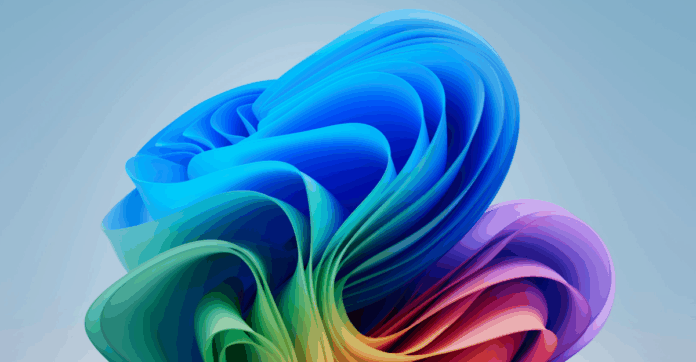Introduction to New Windows 11 Features
Microsoft is working on new features for Windows 11, aiming to enhance user experience and customization. One of the key features being tested is the ability to move hardware indicators, such as volume and screen brightness pop-ups, to different positions on the screen.
Customization of Hardware Indicators
The current version of Windows 11 displays these indicators in the bottom center of the screen. However, with the latest Dev Channel build, users will have the option to choose the position of these on-screen indicators, allowing them to be less obstructive when using apps. The indicators can be moved to the top-left and top-center positions of the display, but not to the top-right, likely to avoid interference with app control buttons such as minimize, maximize, and close.
Recall Homepage Enhancements
In addition to the customization of hardware indicators, Microsoft is also introducing a new Recall homepage. This feature is designed to bring recent activity and frequently used content to the forefront, making it easier for users to resume their previous tasks. The homepage will display recent snapshots as well as the top three apps or websites used within the last 24 hours, providing a quick and convenient way to access frequently used content.
Navigation Improvements
To complement the new Recall homepage, Microsoft is incorporating a new navigation bar on the left side. This bar enables users to seamlessly switch between the new home interface and the Timeline feature, which allows scrolling through all snapshots. These changes are currently being tested with Windows Insiders and are expected to be rolled out more broadly in Windows 11 in the coming months.
Conclusion
The upcoming features in Windows 11, including the customization of hardware indicators and the enhanced Recall homepage, demonstrate Microsoft’s commitment to improving user experience and customization options. These updates aim to make Windows 11 more intuitive and user-friendly, especially for those who value personalized settings and easy access to their most used apps and content. As these features continue to be tested and refined, users can look forward to a more tailored and efficient operating system.