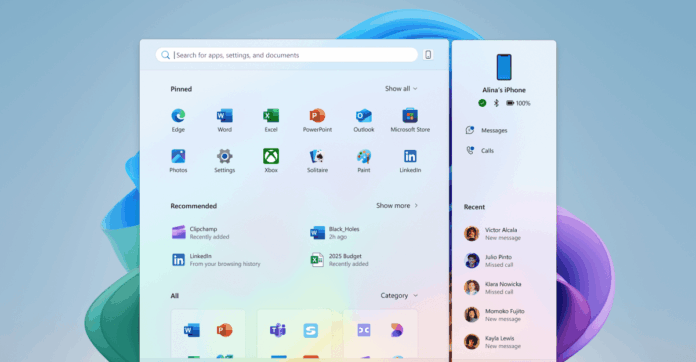Introduction to Windows 11 Updates
Microsoft is planning to roll out significant updates to Windows 11 over the next month, with a focus on revamping the Start menu and integrating a range of new AI features. These updates will initially be available to Windows Insiders using Snapdragon X Copilot Plus PCs, including the newly announced Surface devices.
New Start Menu Features
The updated Start menu is designed to be more spacious and user-friendly, providing easier access to the all apps view with category organization. This new layout is expected to be particularly beneficial on large displays. Additionally, the Start menu will include a new phone companion panel, allowing users to quickly access recent contacts, messages, calls, battery level, and more on their synced iPhone or Android device.
AI-Powered Features in Windows 11
Windows 11 will introduce several AI-driven features aimed at making the user experience more intuitive and accessible. These features include:
- An AI agent integrated into the Windows settings menu to assist with adjustments and troubleshooting.
- Enhanced Click to Do text and image actions for more efficient productivity.
- AI editing capabilities in Paint, Photos, and the Snipping Tool to enhance image editing and creation.
- Copilot Vision for visual search.
- Improved Windows Search for more accurate results.
- Rich image descriptions for Narrator to enhance accessibility.
- AI writing functions in Notepad for assisted writing.
- AI actions directly from File Explorer for streamlined file management.
Practical Applications of AI Features
Users will be able to leverage the on-device AI to adjust settings or troubleshoot issues, such as adjusting the mouse cursor size. However, Microsoft will flag AI-generated recommendations with a warning, acknowledging that they may be incorrect. The File Explorer will also offer new shortcuts, such as editing images and generating text summaries, directly from the right-click menu.
Image Editing Enhancements
For users who utilize Microsoft’s core apps for image editing, several new features will be introduced:
- A "Relight" feature in the Photos app to add up to three positional light sources to a picture.
- A content-aware selection tool in the Paint app for moving, erasing, and generative fill, along with the ability to generate digital stickers from text prompts.
- The Snipping Tool will feature Perfect Screenshot for automatic cropping to the most prominent content, the ability to copy text from images and screenshots, and an eyedropper tool for sampling on-screen colors.
Availability of Updates
Initially, these updates will be available to Windows on Arm users with Snapdragon X chips. However, users with Intel and AMD chips will also receive the updates, albeit at a slightly later time.
Conclusion
The upcoming updates to Windows 11 promise to enhance both the aesthetic and functional aspects of the operating system, particularly with the revamped Start menu and the integration of AI features. While the AI enhancements may appeal to some, the redesigned Start menu is likely to be a universally welcome change, offering a more streamlined and accessible user experience.