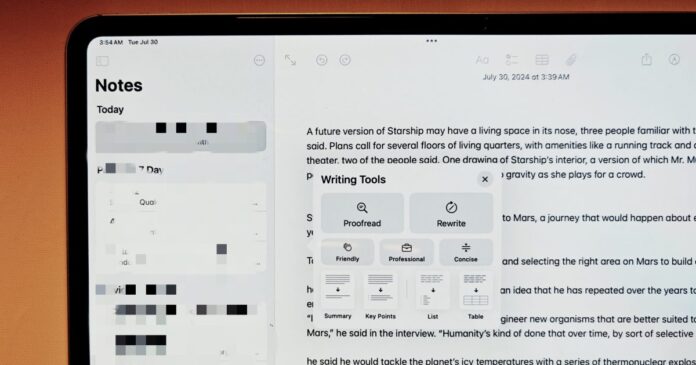The State of Note-Taking on macOS
The way Apple handles note-taking on macOS is disappointing and leaves a lot to be desired. It feels like an abandoned project, especially when compared to the seamless experience offered by native iOS apps. The disparity in note-taking capabilities across Apple’s own platforms is troubling and needs to be addressed.
Disparities Across Platforms
For instance, on iPadOS and iOS, you can quickly launch a notes page from the control center without having to close the existing app and launch the Notes app. However, this feature is missing on macOS. If you want to save a webpage or its contents as a standalone note, you have to use the Safari browser, as only Apple’s browser offers a quick notes shortcut in the Share Sheet. Alternatively, you can use a keyboard shortcut to trigger the Notes app.
The Case for a Menu Bar Notes App
It’s puzzling why Apple hasn’t implemented a Quick Notes button in the control center or the Menu Bar. This would allow users to access notes without having to open another app window. The open-source and indie-developer community has created many lightweight and practical utilities that live in the Menu Bar, such as Maccy, Antinote, and Sticky Notes for Safari. These apps demonstrate that it’s possible to create a seamless and intuitive note-taking experience on macOS.
Inspiration from Third-Party Apps
Apps like BarNotes and Tab Notes Lite offer a glimpse into what a native Apple Notes app in the Menu Bar could look like. BarNotes is a neat app that serves as a scratchpad and lives in the Menu Bar, with features like font size adjustment, style selection, and notepad color change. Tab Notes Lite offers additional features like customizable shortcuts and local storage folder selection. These apps are free, available on the App Store, and demonstrate that it’s possible to create a functional and user-friendly note-taking experience on macOS.
The Role of Apple Intelligence
Apple Intelligence has the potential to revolutionize note-taking on macOS. By integrating AI-powered writing tools into the Notes app, users could perform tasks like proofreading, style conversion, and summarization with ease. However, the current implementation is limited, and users have to copy-paste text between apps to access these features. A Menu Bar shortcut for Notes, combined with Apple Intelligence, could streamline this process and make it more efficient.
Integration and Voice Input
To take note-taking to the next level, Apple should focus on integration with other services and voice input features. Gemini, Google’s AI-powered tool, can seamlessly perform tasks across multiple apps using text and voice input. Apple Intelligence, on the other hand, is limited in its capabilities and doesn’t offer the same level of integration. Adding voice input features, like narrating a quick idea and getting a transcribed version with summaries, could significantly boost productivity.
Conclusion
In conclusion, Apple needs to revamp its note-taking experience on macOS to make it more seamless and intuitive. By taking inspiration from third-party apps and integrating Apple Intelligence, the company can create a more efficient and user-friendly experience. Adding a Quick Notes button to the control center or Menu Bar, implementing voice input features, and focusing on integration with other services could make a significant difference. It’s time for Apple to fill the fundamental gaps in its note-taking experience and provide users with a more streamlined and productive way to take notes on macOS.