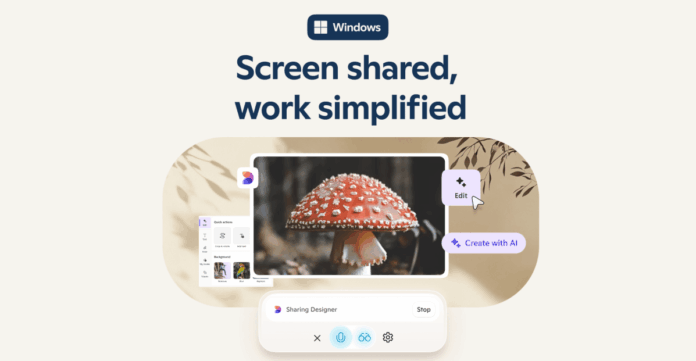Introduction to Copilot Vision
Microsoft is launching a new feature called Copilot Vision for Windows, which is an extension of its AI assistant. This feature allows users to share their screen or apps with Copilot, enabling it to provide guidance and assistance in real-time. For example, Copilot can coach users through using Adobe Photoshop features or analyze photos and webpages.
How Copilot Vision Works
Copilot Vision acts as a second set of eyes, analyzing content, providing insights, and answering questions as users navigate through their apps and browser windows. When enabled, Copilot Vision can see what the user sees and provide real-time feedback and guidance. This feature is designed to help users when they are lost or need assistance with a particular task.
Availability and Requirements
Copilot Vision is now available for free in the US for both Windows 10 and Windows 11 users. It is no longer necessary to have a Copilot Pro subscription to use this feature. However, it is still part of Microsoft’s experimental Copilot Labs AI initiatives. To use Copilot Vision, users can activate it through the Copilot app and select the browser window or app they want to share with the AI.
Using Copilot Vision
The experience is opt-in, meaning users must specifically share their apps for Copilot Vision to work. It’s similar to sharing your screen or apps in a Microsoft Teams meeting. Once an app is shared, Copilot can highlight parts of the screen to guide the user and help answer questions. Copilot Vision is also available on iOS and Android devices.
Hands-On Experience
Although the full experience is limited to the US, a brief hands-on test was conducted at Microsoft’s 50th anniversary event in April. The test demonstrated how Copilot Vision can assist users in real-time, providing guidance and answering questions. With its ability to analyze content and provide insights, Copilot Vision has the potential to be a valuable tool for users.
Conclusion
Copilot Vision is a powerful tool that can assist users in various tasks, from using Adobe Photoshop to analyzing webpages. With its real-time guidance and feedback, it can help users navigate through complex apps and tasks. As Microsoft continues to develop and refine Copilot Vision, it will be exciting to see how this feature evolves and improves. With its availability on Windows, iOS, and Android devices, Copilot Vision has the potential to become an essential tool for users across different platforms.