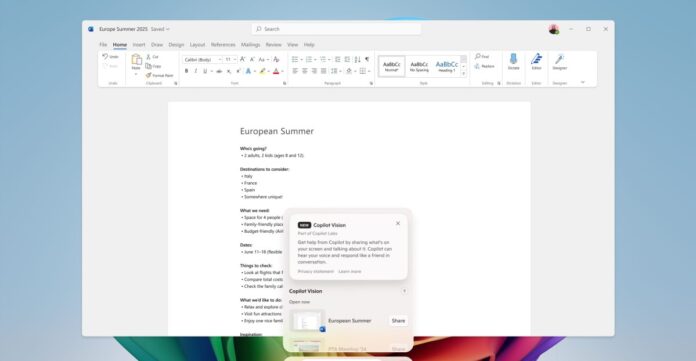Introduction to Microsoft Copilot
Microsoft has begun testing a new update to its Copilot app on Windows, allowing users to share their screen or apps with the AI assistant. Initially limited to Microsoft’s Edge browser, Copilot Vision is now expanding to support any app on a PC. This update is part of Microsoft’s effort to enhance user experience and productivity.
What is Copilot Vision?
Copilot Vision is designed to assist users in various tasks, such as guiding them through using complex software features or analyzing photos and webpages. For instance, it can coach users on how to utilize specific features in Adobe Photoshop or help optimize settings in video editing software like Microsoft’s Clipchamp. The AI assistant can even guide users through games like Minecraft, making it a versatile tool for both productivity and entertainment.
Features and Capabilities
In its initial beta version, Copilot Vision on Windows allows users to share their screen or specific apps with the AI assistant. Although this version does not yet include the feature to highlight parts of the screen for guidance, it is expected to be added in future updates. This functionality is similar to screen sharing in Microsoft Teams, where users can share their desktop or specific applications with others. Additionally, Microsoft has started testing file search in Copilot on Windows, enabling users to ask the AI assistant about the contents of files on their PC, including documents, spreadsheets, and PDFs.
Availability and Requirements
Both Copilot Vision and file search features require only the Copilot app on Windows and do not necessitate a full Copilot Plus PC. Moreover, Copilot Vision is not limited to Windows and can also be used on iOS and Android devices. Microsoft has commenced testing these features with Windows Insiders, with plans for a broader rollout to all Windows 11 users in the coming weeks or months.
Conclusion
The introduction of Copilot Vision and file search in Microsoft’s Copilot app marks a significant step towards enhancing user productivity and experience. By allowing users to share their screen and access AI-driven guidance and file search capabilities, Microsoft is paving the way for more intuitive and efficient computing. As these features become available to a wider audience, it will be interesting to see how they impact the way users interact with their devices and manage their digital tasks.