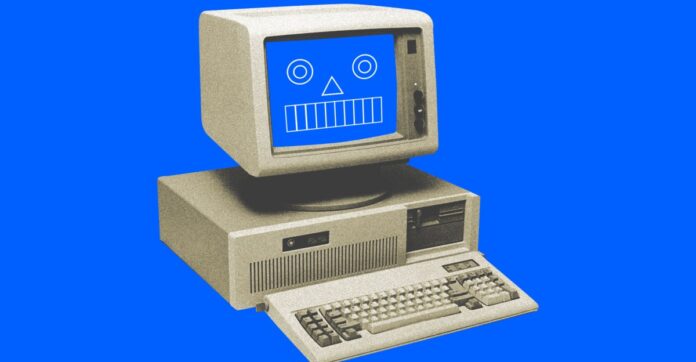Introduction to NotebookLM
Google’s AI-powered notetaking app, NotebookLM, has introduced a new feature that allows users to share their notebooks with others. This can be particularly useful for students, classmates, coworkers, or anyone who wants to collaborate or share information with a group of people.
Sharing Notebooks with Others
To share a notebook, users can select the Share button in the top-right corner of the notebook. From there, they can change the access to "Anyone with a link," which generates a public link that can be shared with others. This link can be copied and pasted into a text, email, or even social media platforms, allowing more people to interact with the information. Viewers can use the notebook to ask questions and interact with AI-generated content, such as audio overviews, briefings, and FAQs, without being able to edit the content.
Collaborating with Others
In addition to sharing notebooks publicly, Google also allows users to share their notebooks with others by entering their email address. This method of sharing gives individual users the ability to edit the notebook, making it a great way to collaborate with others. Users can also share audio overviews from within the Gemini app, making it easy to share information and work together.
How to Share Your Notebooks
The process of sharing a notebook is similar to sharing files in Google Drive, Docs, Sheets, and Slides. The steps are straightforward and easy to follow:
- Select the Share button in the top-right corner of the notebook
- Change the access to "Anyone with a link" or enter the email address of the person you want to share with
- Copy and paste the link into a text, email, or social media platform
Conclusion
Google’s NotebookLM app has made it easy to share and collaborate on notebooks with others. Whether you’re a student working on a group project, a coworker sharing information with your team, or a teacher sharing resources with your students, the ability to share notebooks is a powerful tool. With its easy-to-use interface and collaboration features, NotebookLM is a great way to work with others and share information.