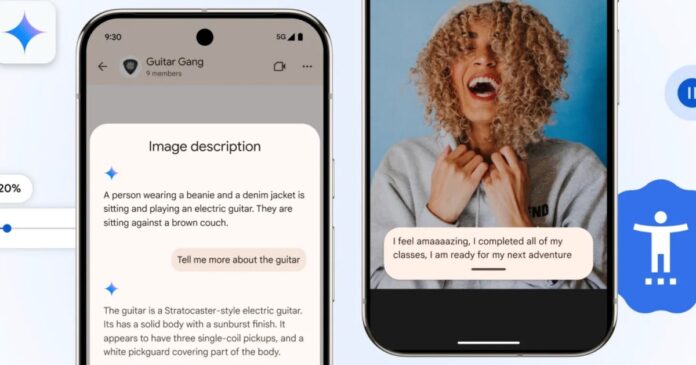Introduction to Android Accessibility Features
Android devices have offered a built-in screen reader feature called TalkBack for years, helping people with vision problems to navigate and control their phone’s screen with their voice. In 2024, Google integrated its Gemini AI into TalkBack to provide users with more detailed descriptions of images.
Enhanced Image Description with Gemini
Google is now taking this feature to the next level by allowing users to ask follow-up questions about images and engage in a more detailed conversation. When users are looking at images, they can ask questions like "What is the make and color of the guitar?" or "What else is in the image?" Gemini will provide a more detailed description, making it easier for users with vision difficulties to understand the content.
How it Helps Users with Vision Difficulties
The TalkBack menu on Android now features a dedicated "Describe Screen" option that utilizes Gemini to describe what appears on the screen. For example, if users are browsing a garment catalogue, Gemini will not only describe the items on the screen but also answer relevant questions like "Which dress would be the best for a cold winter night outing?" or "What sauce would go best with a sandwich?" Gemini can analyze the entire screen and provide granular product details or inform users about available discounts.
Making Captions Expressive and Improving Text Zoom
In the Chrome browser, Google is introducing Expressive Captions for auto-generated captions in videos. These captions will not only follow the commentator’s words but also match their emotions and expressions. For instance, instead of just "goal," users with hearing issues will see a more expressive "goooaaal" with added emphasis. Expressive Captions will also cover important sounds like whistles, cheering, or a speaker clearing their throat.
Adaptive Text Zoom
Another significant update coming to the Chrome browser is adaptive text zoom, an improvement on the Page Zoom system available on Android phones. When users increase the text size, it will no longer affect the layout of the rest of the web page. Users can customize the zoom level using a slider at the bottom of the page and apply their preferences to all pages or specific ones.
Conclusion
Google’s latest updates to Android accessibility features are designed to make the user experience more convenient and interactive for people with vision or hearing difficulties. With enhanced image descriptions, Expressive Captions, and adaptive text zoom, Google is taking significant steps towards creating a more inclusive and accessible environment for all users. These updates will undoubtedly have a positive impact on the daily lives of individuals with disabilities, allowing them to navigate and engage with digital content more easily and effectively.