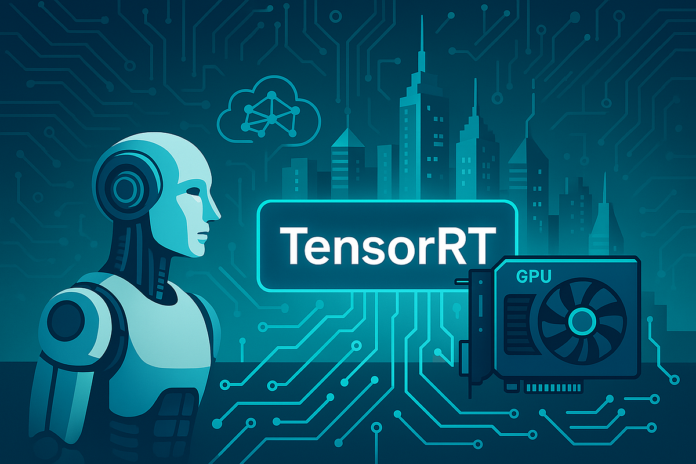Imagine You’re in a Self-Driving Car…
A pedestrian suddenly appears. The AI system has milliseconds to detect, decide, and act. The difference between safety and disaster comes down to inference speed. This is where NVIDIA TensorRT makes all the difference.
In Today’s AI-Driven World…
Real-time decision-making is crucial — from autonomous vehicles to security systems and smart assistants. TensorRT powers the speed, efficiency, and scale needed for these technologies to work flawlessly and instantly.
What is TensorRT?
TensorRT is NVIDIA’s SDK for optimizing and deploying deep learning models for inference. It takes trained models from frameworks like PyTorch, TensorFlow, or ONNX and tunes them to run faster, leaner, and smarter on NVIDIA GPUs.
How Does TensorRT Work?
TensorRT uses various techniques to optimize models, including:
- Layer Fusion: Merges operations to reduce overhead
- Precision Calibration: Runs models in FP16/INT8 without significant loss in accuracy
- Kernel Auto-Tuning: Selects best performing algorithms
- Memory Optimization: Optimizes memory usage
- Scalable Inference Across Devices: Enables deployment on various devices
Examples of TensorRT in Action
- Tesla and Self-Driving Systems: TensorRT optimizes object detection models like YOLO or SSD to detect vehicles, signs, and pedestrians in real-time, enabling smooth navigation at high speeds with near-zero latency.
- Android Camera App: TensorRT allows real-time background blur (like portrait mode) to run locally on the device, without cloud lag — saving bandwidth and ensuring privacy.
- Game like Cyberpunk 2077: TensorRT-accelerated models upscale frames, giving players high-resolution quality at faster frame rates — even on mid-range GPUs.
- Hospital Diagnostics: TensorRT helps radiologists analyze CT scans for early tumor detection, with inference time dropping from 15 seconds to less than 1 second.
- Factory Line Inspection: TensorRT helps robotic arms inspect products for defects in real-time, avoiding bottlenecks and ensuring product quality without human intervention.
How to Use TensorRT
- Model Importing: Export your model in ONNX or use TensorFlow/PyTorch integration.
- Graph Optimization: Unused layers are removed, operations are fused.
- Precision Tuning: Switch to INT8 or FP16 for faster and smaller models.
- Inference Engine Creation: TensorRT creates a highly-optimized version of your model.
- Deployment: The model runs with minimal latency on NVIDIA GPUs (desktop, server, or Jetson edge).
A Quick Benchmark
These numbers show how TensorRT helps bring cloud-level performance to the edge — even on devices with tight power or memory constraints.
Real-World Applications of TensorRT
- Tesla: For real-time driving decisions
- Snapchat: For applying filters and AR masks in real-time
- Amazon Go: For real-time object tracking and checkout-free shopping
- Siemens Healthineers: In AI-powered diagnostics and image analysis
- Drones and Robots: For pathfinding, vision, and autonomous movement
Conclusion
TensorRT isn’t just for researchers — it’s a production-ready tool that enables AI in the real world. If you’re building anything from an edge device to a high-performance cloud service, TensorRT will help you squeeze out every bit of performance.