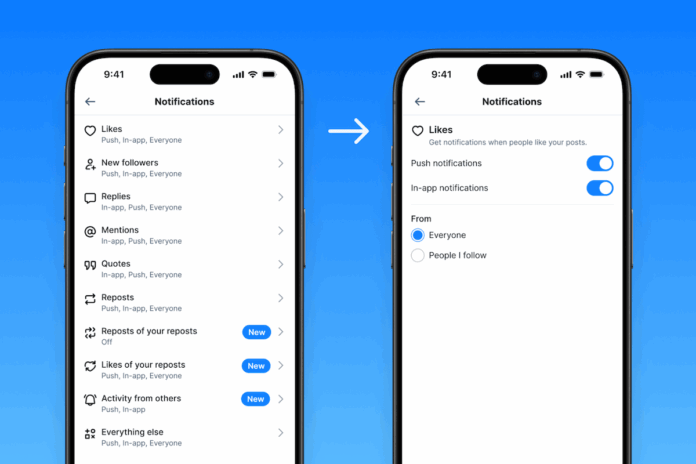Enhanced Notifications on Bluesky
Bluesky has introduced three significant updates to its notification system, allowing users to personalize their experience and declutter their notification center. The updates aim to reduce unnecessary alerts and provide users with more control over the notifications they receive.
Customizing Notifications
Users can now navigate to Settings and then Notifications to customize alerts for various interactions, including new followers, likes, replies, mentions, quotes, and reposts. There is also an “Everything Else” option, which covers general notifications, such as when someone joins through a Starter Pack or verification alerts. Each option can be customized to apply only to accounts they follow or to everyone, and can also be disabled entirely.
New Features and Options
One of the new features allows users to receive notifications when someone likes their repost or reposts content they’ve shared. This feature is especially useful for people who primarily reshare posts rather than create original content, helping them feel more engaged. Additionally, users can now receive activity notifications for specific accounts, allowing them to stay up-to-date with the latest posts and updates from their favorite accounts.
Replacing Priority Notifications
The previous “priority notifications” feature has been replaced, which allowed users to filter notifications to receive updates only from accounts they follow. To achieve the same result, users must change reply, mention, and quote notifications to “people you follow only.” This change provides users with more flexibility and control over their notifications.
Activity Notifications
The new activity notification feature is similar to those found on platforms like X and Threads, allowing users to choose to be notified whenever an account posts something new or replies to a post. To enable this feature, users can visit a profile and tap the bell icon next to the follow button to receive notifications every time that account publishes a new post. There is also a separate option for reply notifications.
Managing Activity Notifications
Users can manage their activity notifications in settings, removing accounts from their list if they no longer wish to receive updates. However, one caveat is that accounts can disable this feature entirely, meaning users may not be able to turn on activity notifications for every account they wish to follow. Account owners can also enable activity notifications for only the people they follow.
Conclusion
The new updates to Bluesky’s notification system provide users with more control and flexibility over their notifications. By allowing users to customize their notifications and receive activity updates from specific accounts, Bluesky is enhancing the overall user experience and reducing unnecessary alerts. With these changes, users can stay engaged and up-to-date with the content that matters most to them, while also decluttering their notification center and minimizing distractions.