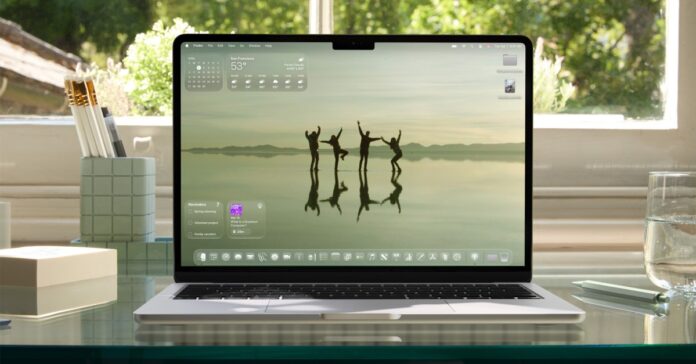Introduction to macOS Tahoe
Apple has announced its new Liquid Glass design language, which is coming to all of its devices, including Macs. The new design language has been introduced in the macOS Tahoe 26 developer beta, and it brings a fresh look to the Mac operating system.
Aesthetic Changes
The aesthetic changes in macOS Tahoe range from slick to slightly overwrought. The new design language features touches of glassy transparency all over the operating system, including the Dock, Finder, widgets, and built-in apps. The Dock now has a frosted background that is more translucent than the previous design, and the hazy, frozen glass aesthetic extends to widgets and drop-down menus.
The New Dock
The see-through Dock can distort and refract what’s visible behind it, giving it a unique look. However, the new design of the volume and brightness pop-ups is not very appealing, and they have been moved to the top-right corner of the screen instead of being centered above the Dock.
Invisible Menu Bar
The Menu Bar at the top of the screen is now invisible, which can be slightly jarring at first. However, it allows for a new animation when you three-finger swipe up for Mission Control, where a glass pane descends from the top and distorts the view of the wallpaper underneath.
Widgets and Finder
Widgets now live on the desktop instead of requiring a swipe-over of the Notification Center, allowing you to populate your desktop with lots of glanceable info like an iPad home screen. The Finder window has also been redesigned with a rounded look, and the sidebar now looks like its own tall, oval-ish nested window.
Theme Controls
The theme controls that launched with iOS 18 are now in macOS, allowing you to change the overall look of the operating system, including the highlight colors, icon and widget styles, and more.
Spotlight Search
The Spotlight search feature has been improved, making it easier to operate your Mac by keyboard alone. You can now access shortcuts to finding files, launching apps, performing actions, and accessing clipboard history by hovering over the search bar with the mouse. You can also press Command and either number 1, 2, 3, or 4 keys to get quick access to Apps, Files, Shortcuts, and Clipboard.
Custom Quick Key Commands
You can set custom quick key commands, such as setting "M" to be the quick key for a message, and "TM" to set a timer. This feature allows for more customization and flexibility in using the Spotlight search feature.
Comparison to Raycast
The new Spotlight search feature has been compared to Raycast, a third-party app that offers more customization and expansive features. While the changes in macOS Tahoe let Spotlight encroach on some of the things Raycast can do, it’s not quite as expansive.
Conclusion
The macOS Tahoe 26 developer beta offers a fresh look and new features to the Mac operating system. While some of the aesthetic changes may take time to get used to, the improved Spotlight search feature and custom quick key commands are definitely welcome additions. As the public beta is set to be released next month, it will be interesting to see how the operating system evolves and what other changes Apple will make to win over power users.