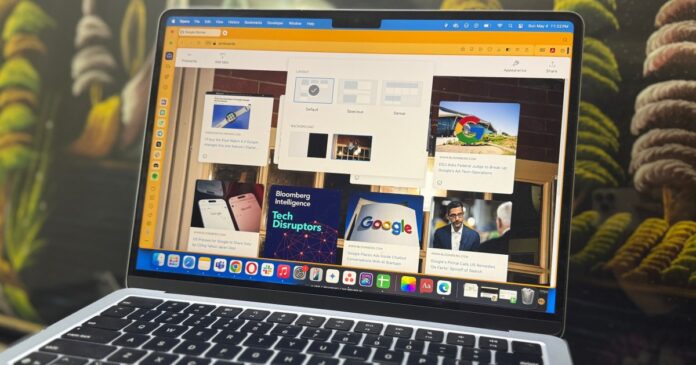Introduction to Browser Organization
Imagine having a browser that allows you to create a visual diary, saving all your favorite content with rich previews and clean organization, while syncing across all your devices. Unfortunately, Safari does not offer this experience, but Opera and Microsoft Edge do.
The Problem with Safari
Safari’s organization features are limited. The best it has to offer is reading lists and tab groups, which can sync across devices. However, when dealing with multiple tab groups, each containing numerous tabs, saving them in an orderly manner becomes impossible. The reading lists in Safari are also not shareable, nor do they allow collaboration. They lack content previews and do not support custom additions, making them inefficient for organizing web content.
Pinboards in Opera Browser
Opera’s Pinboards are a game-changer for content organization. They allow you to create boards and add webpages directly from the URL bar. You can customize each item card with your own title, description, and image. Pinboards can be shared, and the recipient can view them in any browser without needing to log in. The cards can be arranged in different layouts, and you can add custom wallpapers to each board.
Customization and Sharing
Pinboards offer various customization options, including the ability to add custom images to cards and adjust the layout. You can also copy entire boards and move cards around using drag and drop. The shared pinboards can be viewed by anyone with the link, making collaboration easy.
Collections in Microsoft Edge
Microsoft Edge offers a similar feature called Collections, which opens in a side panel on the right edge of the screen. You can add pages to a collection using a keyboard shortcut and open all links in a collection across different tabs or in a new window. Edge also allows you to copy all items in a collection to the clipboard and add custom notes.
Integration and Syncing
Collections in Edge are synced across all devices when signed in with a Microsoft account. Edge also integrates Copilot, enabling Deep Research queries. This feature is particularly useful for saving and recovering work, especially when dealing with multiple tabs and devices.
Conclusion
In conclusion, Opera’s Pinboards and Microsoft Edge’s Collections offer superior content organization features compared to Safari. With their ability to customize, share, and sync across devices, they provide a seamless experience for users. For those who value organization and collaboration, Opera and Edge are the better choices. Until Safari improves its organization features, it’s hard to return to Apple’s browser for day-to-day work.