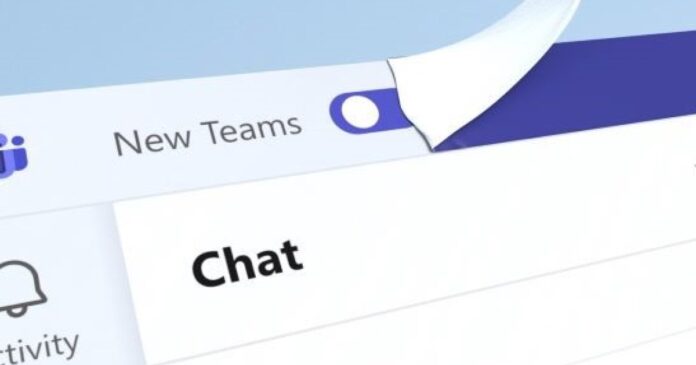Microsoft’s New Phishing Alert Feature
Microsoft has announced that its new phishing alert feature will be available to all Microsoft 365 users by mid-February. This feature will be enabled by default and will alert users when a phishing attack is detected.
How the Feature Works
The phishing alert feature will only be visible to users who have external Teams access, which allows them to communicate with people outside their organization. Although the rollout started in mid-November, it has not yet reached all users. However, Microsoft hopes to achieve this goal by mid-February. The company also advises users to familiarize themselves with the new high-risk Accept/Block screen.
What to Expect
When a phishing attack is detected, users will receive a message alerting them to the potential threat. They will then have to preview the message and decide whether to accept it. If they choose to accept it, Microsoft will send another warning message reminding them of the possible risk before they accept it again. Admins will also have access to an audit log to view detected phishing attacks that employ this technique.
Customizing the Feature
If users do not have the phishing alert feature yet and do not need to communicate with anyone outside their team, it is recommended that they turn off the feature from the Microsoft Teams Admin Center, followed by External Access. However, if they need to use the feature, admins can add certain domains to an allowed list to reduce the risk of exploitation.
Additional Safety Measures
Microsoft Teams has taken other measures to keep its users safe, such as the Safe Links feature, which protects users against malicious links. This feature is an additional layer of protection against phishing attacks and other online threats.
Conclusion
The new phishing alert feature is a significant step forward in protecting Microsoft 365 users from phishing attacks. With this feature, users will be better equipped to identify and avoid potential threats, and admins will have more tools to manage and monitor phishing attacks. As Microsoft continues to develop and implement new features to keep its users safe, it will be interesting to see what other measures the company takes to combat online threats and protect its users.